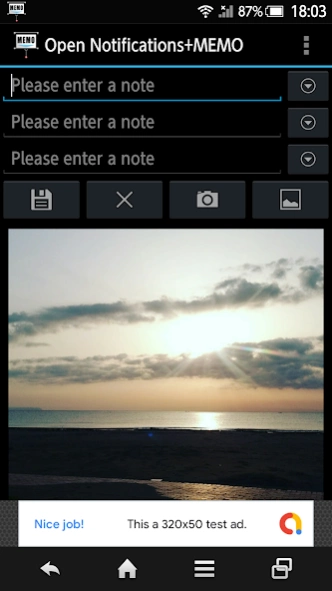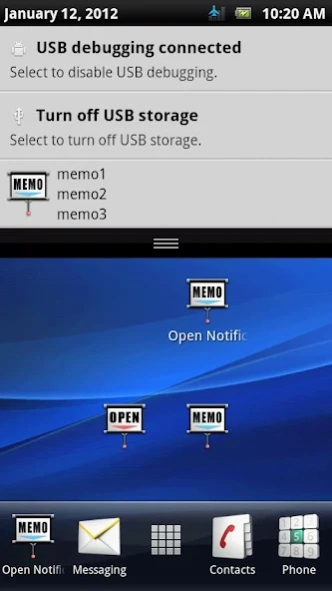Open Notifications+MEMO 1.6.5
Free Version
Publisher Description
Open Notifications+MEMO - Notifications to write a note.
When this app turned on, this app will emerge on the status bar (Notification bar)
and you can use this app to write memos such as your "To do list" which can be seen on the status bar.
Normally, Android smart phones require you to swipe the status bar to open it, but once you install this app, you will never to swipe anymore just to open your notification bar.
Now you can just touch the icon with your finger and the status bar would automatically open. You can easily control the status bar with just one hand.
When you want to close the status bar, please push the back button [
[Feature and Function]
this can open the status bar (notification bar) with one hand
you can record three memos in the bar (maximum 140 letters)
As long as there is a memo, the icon will be displayed on the notification bar
If there is nothing in the memo, the icon will never emerge.
If you only want to use the function just to open the status bar, please install the other app “OPEN NOTIFICATIONS”.
*Internet accesses are advertisement only
ver1.2.0
-The letter limitation has been increased from 40 to 140 letters.
-The fix menu will emerge when you tap the menu button.
-Added font color and background color in the fix menu.
-Added a widget device
-Correspondence for Docomo SH-03C(LYNX 3D)-
-Added only the function of the open status bar to widget.
Ver1.3.0
-Reduced the icon to indicate the notification.
-Could make the status bar disappear.
-Added an action menu (share, copy, paste, calendar, date input, clear)
-Added the screen to make sure the lump deleted data.
-Made the memo not on display when it is turned on from open status widget.
-Revised the matter not to work on Android 1.6/2.1
About Open Notifications+MEMO
Open Notifications+MEMO is a free app for Android published in the PIMS & Calendars list of apps, part of Business.
The company that develops Open Notifications+MEMO is NEAP.JP. The latest version released by its developer is 1.6.5. This app was rated by 1 users of our site and has an average rating of 3.0.
To install Open Notifications+MEMO on your Android device, just click the green Continue To App button above to start the installation process. The app is listed on our website since 2018-10-09 and was downloaded 7 times. We have already checked if the download link is safe, however for your own protection we recommend that you scan the downloaded app with your antivirus. Your antivirus may detect the Open Notifications+MEMO as malware as malware if the download link to jp.neap.openstatusmemo is broken.
How to install Open Notifications+MEMO on your Android device:
- Click on the Continue To App button on our website. This will redirect you to Google Play.
- Once the Open Notifications+MEMO is shown in the Google Play listing of your Android device, you can start its download and installation. Tap on the Install button located below the search bar and to the right of the app icon.
- A pop-up window with the permissions required by Open Notifications+MEMO will be shown. Click on Accept to continue the process.
- Open Notifications+MEMO will be downloaded onto your device, displaying a progress. Once the download completes, the installation will start and you'll get a notification after the installation is finished.